How to Login to Sama
At the time of registration as a Neutral or Case Manager, you will have submitted an email ID and mobile number.
Go to odr.sama.live. Use the same registered email address or registered mobile number to login to the platform. The password to login for the first time would have also been sent to you over email when your account was verified.
Make sure you check the tick-box agreeing to Sama’s Terms and Conditions & Privacy Policy before clicking the Login to Sama button below.
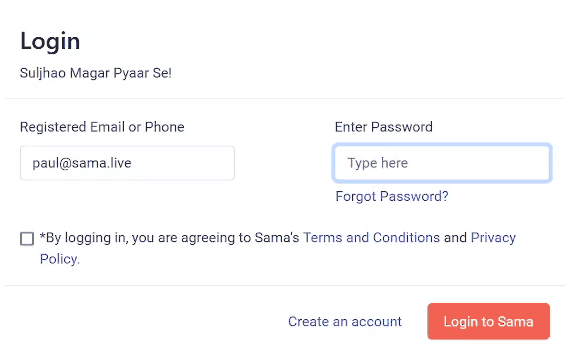
Unable to Login
Please use your registered email ID and the password “sama2022”. Login and change your password with the steps below.
Password Reset
If you wish to reset your password, you can login to the platform, click on the top right, where your user account is. Here you will then see an option to Change Password.
Click on the same and enter your new Password. Done!
Note for Login Failure
In case the above steps do not solve your issue, your account may not be verified with Sama. Please contact a Case Manager for help or drop an email to info@sama.live.